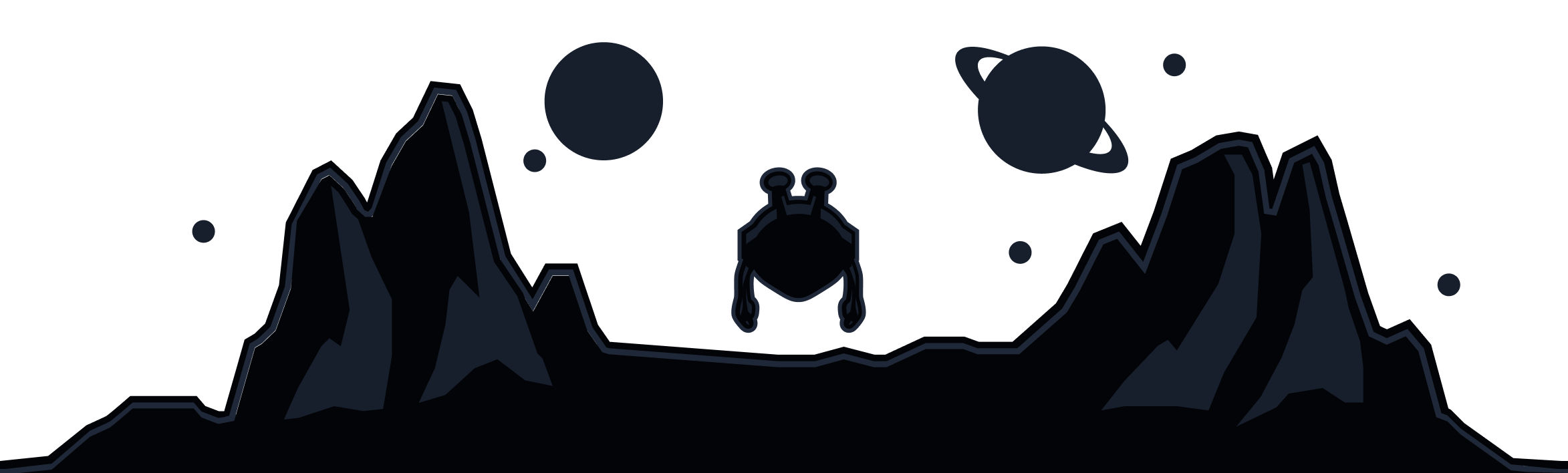Beginning with desktop app versions 2.16.11+, and mobile app versions on iOS 3.9.1.1+ and Android 3.90.1767+, users can now customize sounds Windscribe makes when the app connects and disconnects, using the Sound Notifications section of the Look & Feel tab.
You can select from a collection of pre-bundled sounds, or upload your own (.wav or .mp3 files) for further customization. You can individually select a sound for both the connection and disconnection notification events to help you tell the difference:

The Steps
These instructions using the desktop version of the Windscribe app
1. Open your Windscribe app Preferences

2. Click on the Look & Feel tab (indicated by the paint can icon) and scroll to the Sound Notifications section

3. Select Custom from the drop down menu on the right of the When Disconnected option (Alternately, you can select Bundled to choose from the Windscribe provided options)

4. Select the pencil icon to choose the sound you'd like to use from the files on your device

5. Repeat the same steps to add a sound for the When Connected option as well (or leave it blank if you don't want both sounds).
Once complete, you'll see both names of the files you've selected shown in the correct spots

Now simply exit the menu and try connecting and/or disconnecting from a Windscribe location to hear the sounds you've selected. Make sure your volume is turned up!