Is Windscribe supported on Windows ARM architecture?
Winder SJun 5, 2024

Windscribe is now supported on Windows ARM architecture. You can download the ARM version of the Windscribe app directly from our website:
Alternate Options:
- Download IKEv2, WireGuard or OpenVPN Config files for your desired location that you can run on other VPN clients supported by ARM architecture. Please note that custom configs are available to paid users only.
- Download and install the Windscribe browser extension to redirect your browser traffic. Keep in mind that the rest of your system's traffic not from the browser will still go over your regular IP.
- Set up the VPN on your router and connect the Windows ARM computer to it. This will require a router that supports VPN client connections as well as a Windscribe custom config.
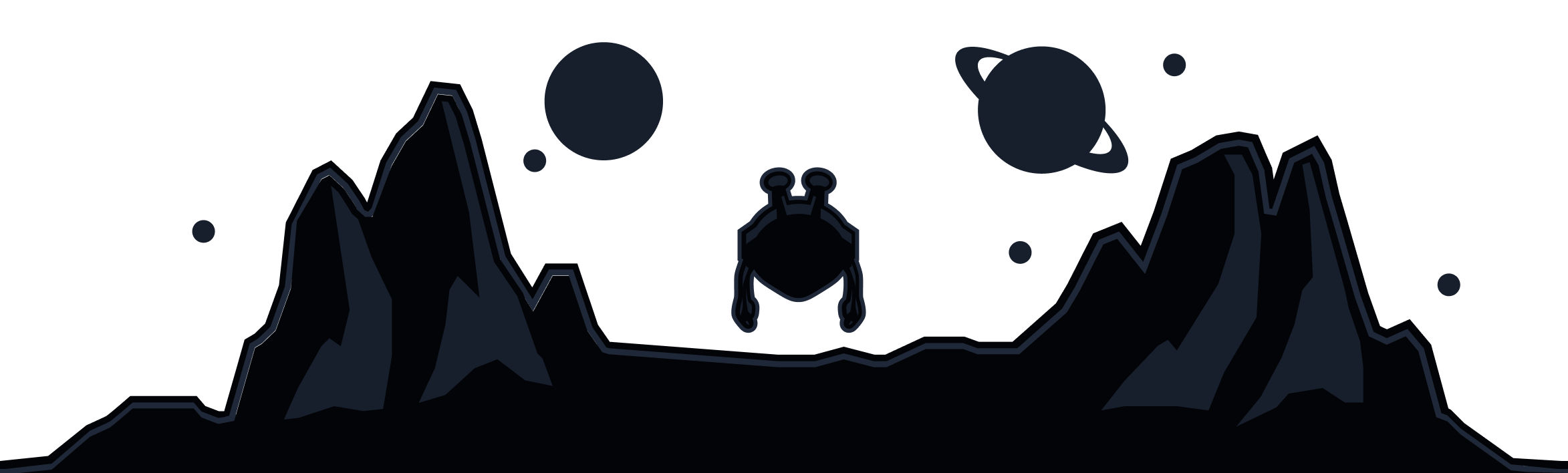
Windscribe
Apps